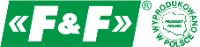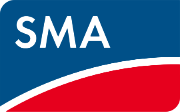-
SOFAR PowerAll Inwerter hybrydowy ESI 5K-S1 1F 2xMPPT






5538.60
| Shipping within | 48 hours |
| Shipping price | The Lack Of |
| The Availability Of |
|
Order by phone: +48 720829292
SOFAR Hybrid Inverter ESI 5K-S1
A single-phase inverter with 2 MPPT from SofarSolar. It is compatible with high-current photovoltaic panels. It has a modular and integrated DC-coupled energy storage, and flexible battery capacity (1 to 6 BTS 5K battery modules and ESI 3...6K-S1 1-phase hybrid inverter) allowing configurations up to 36 kW and 180 kWh. With a single button, battery operation is possible, which is user-friendly. The Sofar ESI ESI S1 series hybrid inverter is a device that, together with the Sofar BTS 5K battery pack, forms a modern, safe and highly efficient PowerAll electricity storage system. The SofarSolar high-voltage battery system consists of 1 to 6 BTS 5K battery modules and a 1-phase ESI 3...6K-S1 hybrid inverter. Up to six units can be connected in parallel, enabling configurations of up to 36 kW and 180 kWh.It features extremely low self-consumption of the battery in sleep mode, and the switching time to critical loads is less than 10ms. The maximum efficiency is 97.7%.The Sofar ESI S1 series hybrid inverter is a device that, together with the Sofar BTS 5K battery pack, creates a modern, safe and highly efficient PowerAll electricity storage system.
Specifications:
Power [W]:3000-6000
Max. voltage [V]:550
Min MPPT voltage [V]:85
Max MPPT voltage [V]:520
Initial supply voltage [V]:360
Max current [A]:16
Number of MPPT inputs:2
Max. short circuit current per MPPT [A]:22.5
Power supply phases:1
Max. output current [A]:20
Battery scalability:up to 6 units
Euro efficiency [%]:97
Max efficiency [%]:97.7
Dimensions [mm]:708 x 410 x 170
Weight [kg]:22.5
Communication type:Bluetooth, CAN, Ethernet optional, LTE 4G optional, RS485, WiFi

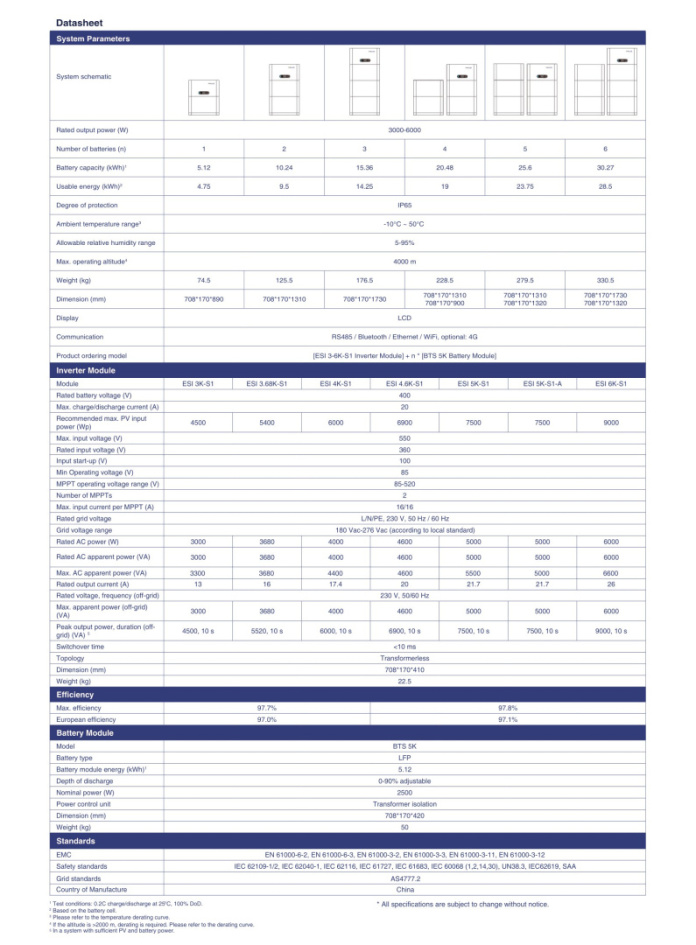
Datasheet
Declaration of conformity
Certificate EN 50549
Certificate EN IEC 61000
Certificate IEC EN 62109
Certificate TUV IEC 62109-1:2010
Terms of warranty
Installation instructions
![[{[item.product.name]}]]([{[item.product.photo.url]}] 125w)